We all want time for ourselves, those moments to relax and think. This drive pushes us to make new things, explore technology, and invest in tools that promise to speed up our work. As a student handling both classes and freelance work as a web and Android developer, in my hunt for better productivity, every minute counts.
In the last three years, I've tried to find the best way to achieve 'optimal productivity.' I went down different roads, each with its own excitement and hope. Once, I spent hard-earned money for a fancy Mac Mini M2, thinking the Mac setup would be super-efficient. But after just 13 days, I had to return it because it didn't let me adjust the display properly making my eyes hurt with the either too tiny or too huge text size options. Another time, I got a 10.6-inch Android tablet, believing it would help by letting me write notes digitally. But over time, it got slow and never really gave any significant return of investment. So, I had to say goodbye to it.
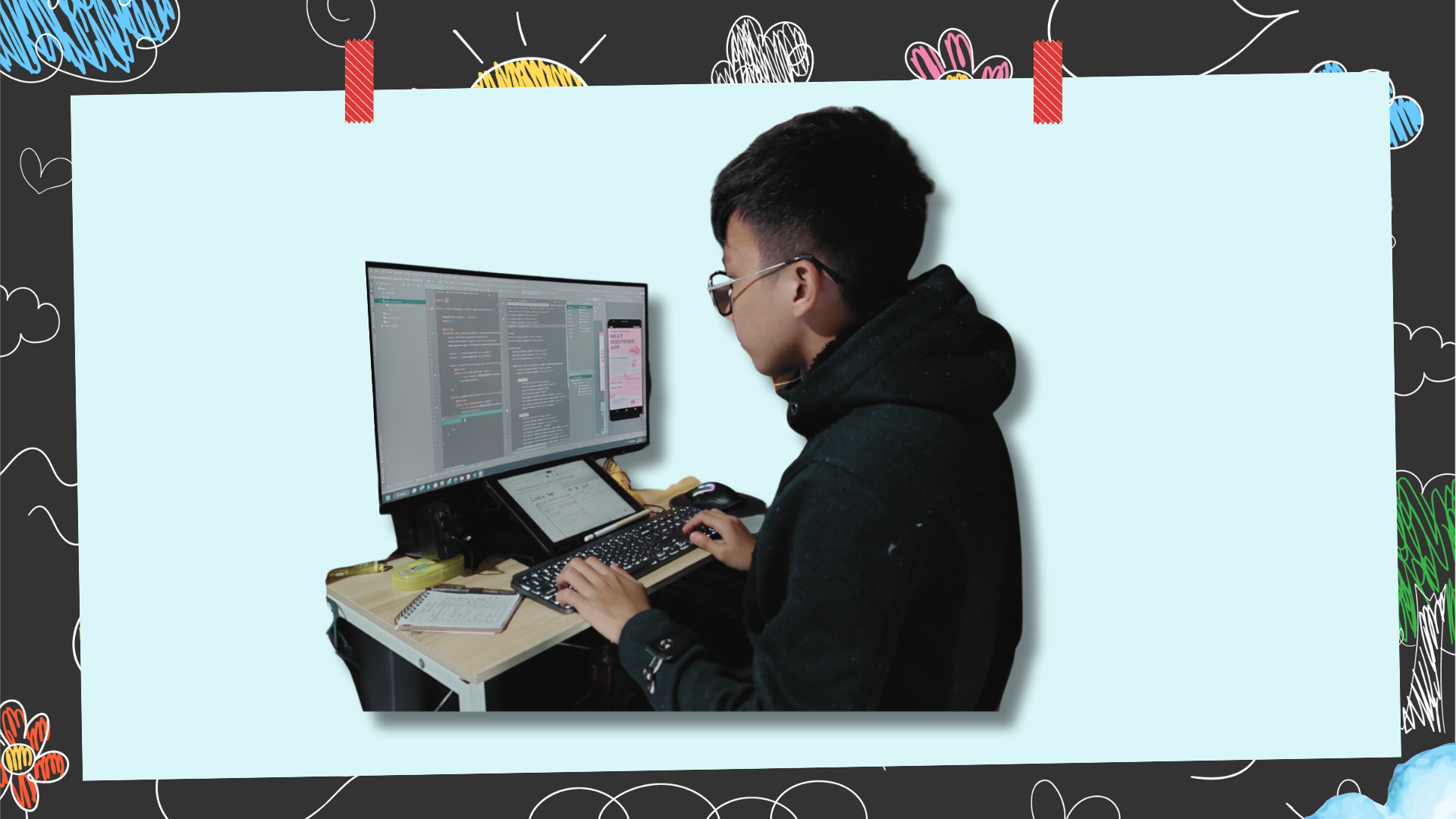
Through all these ups and downs, I've found my way to what works best. With this in mind, I want to share the devices and apps that make my workflow work like a charm today.
My Devices:
- Windows Laptop: I'm still a fan of Windows but I will not deny MacOS is much more visually appealing. Ninety percent of the time, I use this while connected to a big Koorui 27-inch curved screen, and with Logitech's keyboard, mouse, speaker, and webcam.
- Apple iPad 8: My go-to for getting stuff done notetaking.
- Samsung A52: My trusty sidekick for staying connected on the move. Notifying me of the latest messages, emails, and the “what’s up” of my life.
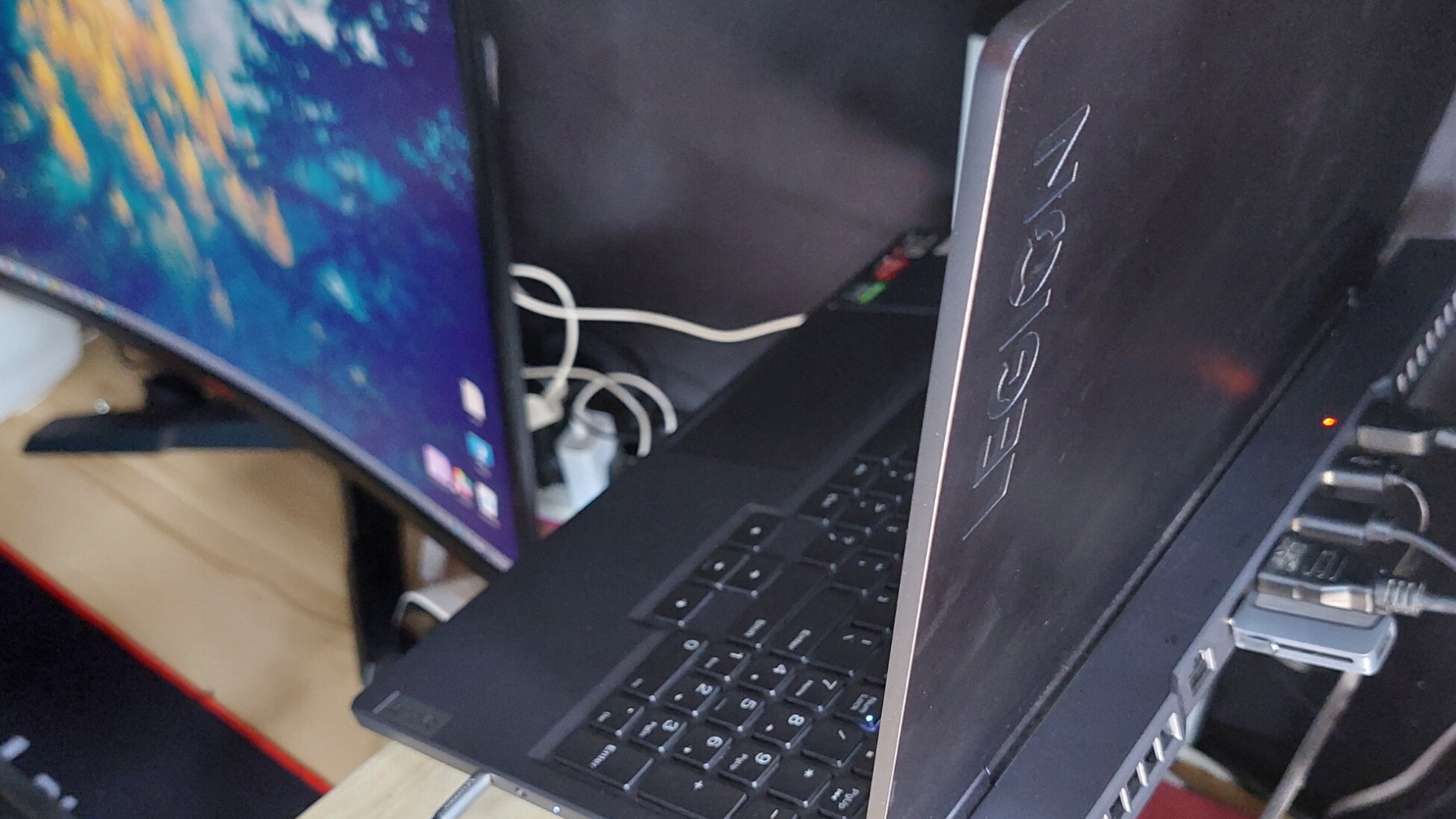


Apps and How I Use them on Each Device:
Cross-compatibility is the cornerstone of a productive ecosystem, enabling seamless transitions across the combinations of devices that I use.
- Notion: This app was confusing at first, but it's become my place for pretty much everything: from text-form notes, calendar schedules, to project management.
- On PC: This is where I keep everything about a project—how it works, when it's due, timeline, invoices, and that-project-related notes.
- On iPad: It's great for drawing pictures that I add to Notion. Notion is primarily a typing-type. But I hate typing on iPad. So, I only use Notion in it by sketching illustrations and attaching them to the app.
- On the Phone: I use it to check project details from my PC. Everything syncs, so it's quick and updated.
- OneNote: I love this for writing by hand. It's free, works with OneDrive (where I keep stuff), and gives me lots of space.
- On PC: I use OneNote to look at and make small changes to my handwritten notes.
- On iPad: I take most of my notes here. In fact, OneNote is the number one most used app in my iPad. For me, OneNote is simply a notebook (digitized version), where the pen costs $USD.
- On the Phone: I use it for quick glances at notes. Nothing more.
- OneDrive: For anyone who uses combinations of devices like me to be super productive, a place to store once and access everywhere is vital. That is OneDrive. I store pretty much everything here: school documents (.docx, .xlsx, .ppt, etc.), project files, OneNote Notebooks, and even source codes. And it syncs across devices Realtime. All in all, this is where everything lives.
- On PC: I organize my OneDrive folder here, creating dedicated folders for school and projects.
- On iPad: I open OneDrive in my iPad to review files I stored there, then annotate them.
- On the Phone: I casually check files stored in OneDrive on my phone. Sometimes, I upload too.
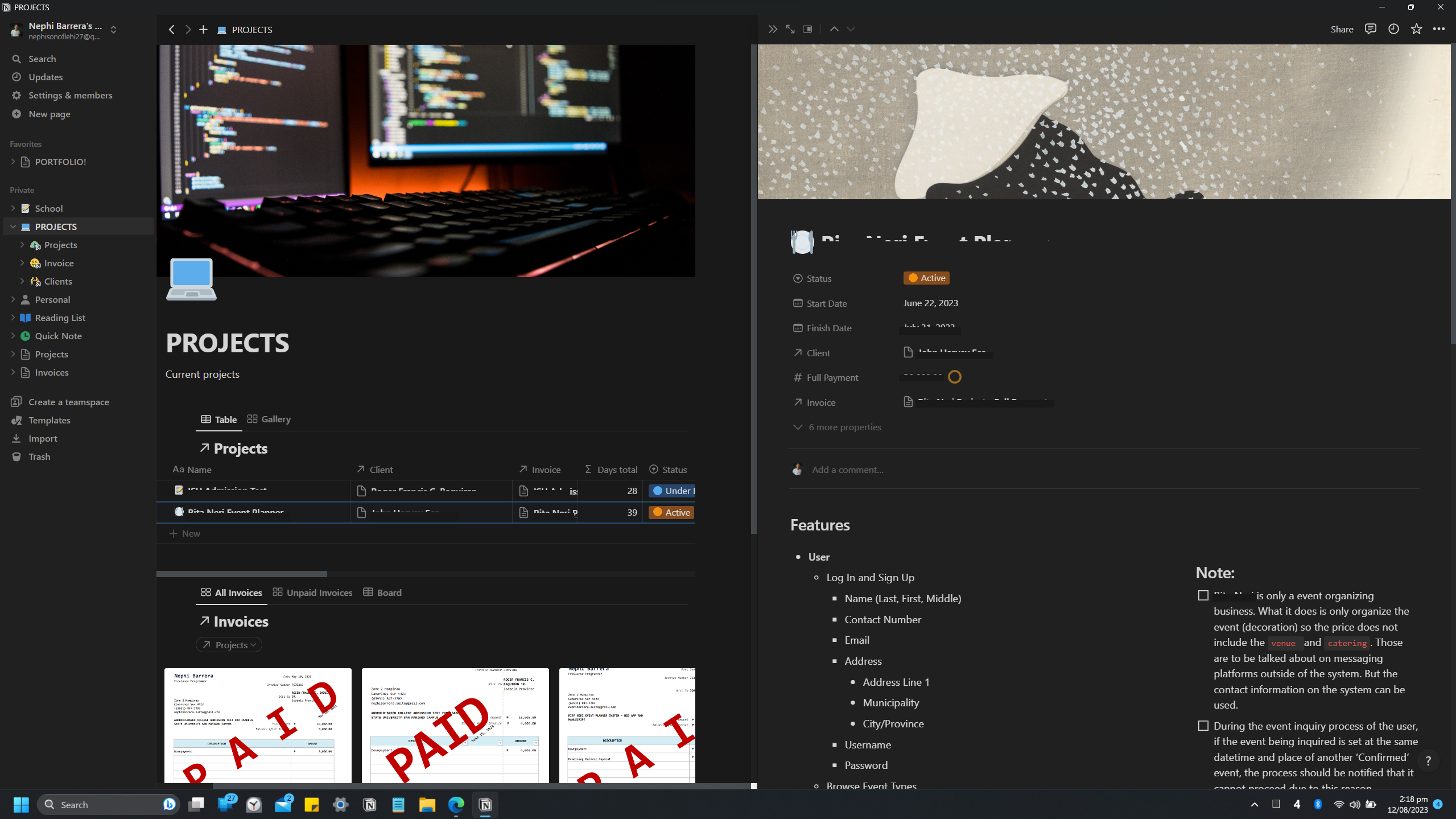
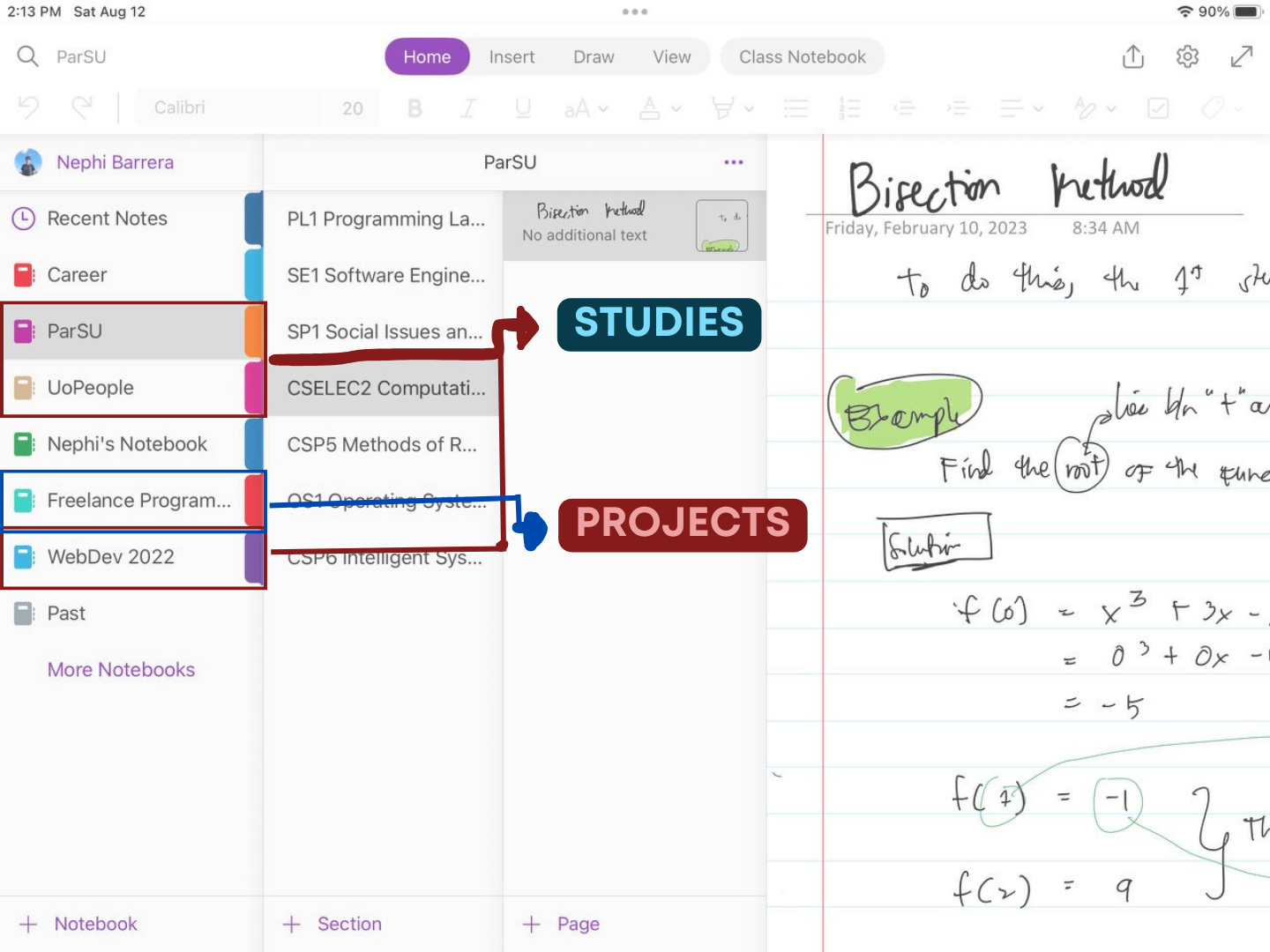
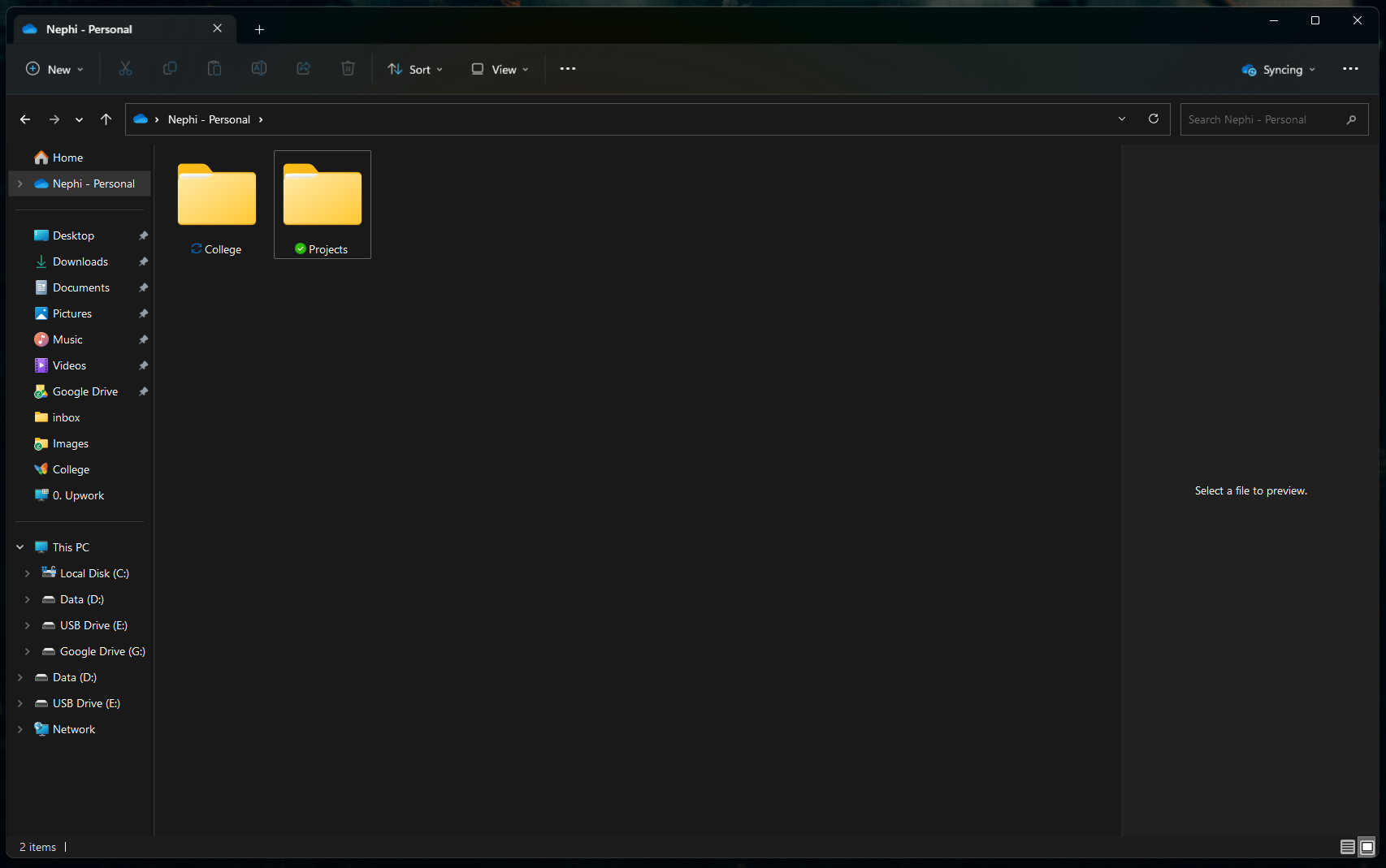
For me, optimal productivity is a journey, not a destination. My workflow may be fine now and the best it's ever been. But one way or another, and after some time, I will notice new tweaks that I can and should modify. And I will do it - in the name of improving productivity. To always want more is hardwired in us. But be careful, because the real magic behind reaching optimal productivity is not apple products, mechanical keyboards, swanky apps, or a quiet, well-ventilated workstation. Nope, the real wizards here are discipline and rest.
Discipline isn't about being the school principal in your own life, it's about having the power to say "no" to two hours of scrolling through cat videos because you know you have to get things done. And rest? Well, that's simply knowing you've got a limited supply of energy in your daily battery, and not disrespecting it.
My journey has taught me that technology is only a tool, it helps - yes. But only so far. So, while the world's out there busy chasing the next big app, remember, the key for achieving optimal productivity is already inside us. Just keep that discipline flag flying high and give your brain a good dose of well-deserved rest. In the end, nothing and nobody is going to save you. Achieving optimal productivity to have as much time for yourself is entirely up to you.

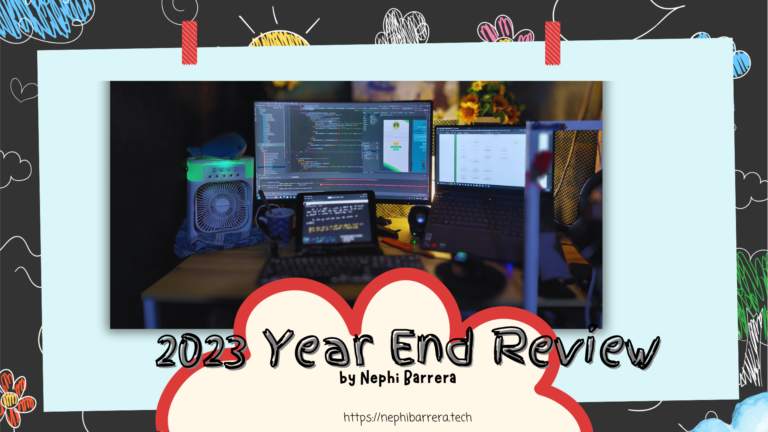
On point!
well done friend I’m always proud of you to what u achieved today. I’m always here supporting u no matter what
Hey hello, legal adventurers Overjoyed to stumble upon this incredible platform. Being a personal injury legal counsel, I appreciate practical insights. FYI – I’ve got my own center now, making simple personal injury law for everyone. Jump in, check out, and let’s make legal understanding a piece of cake.
Legal assistance for affected individuals of motorcycle crashes